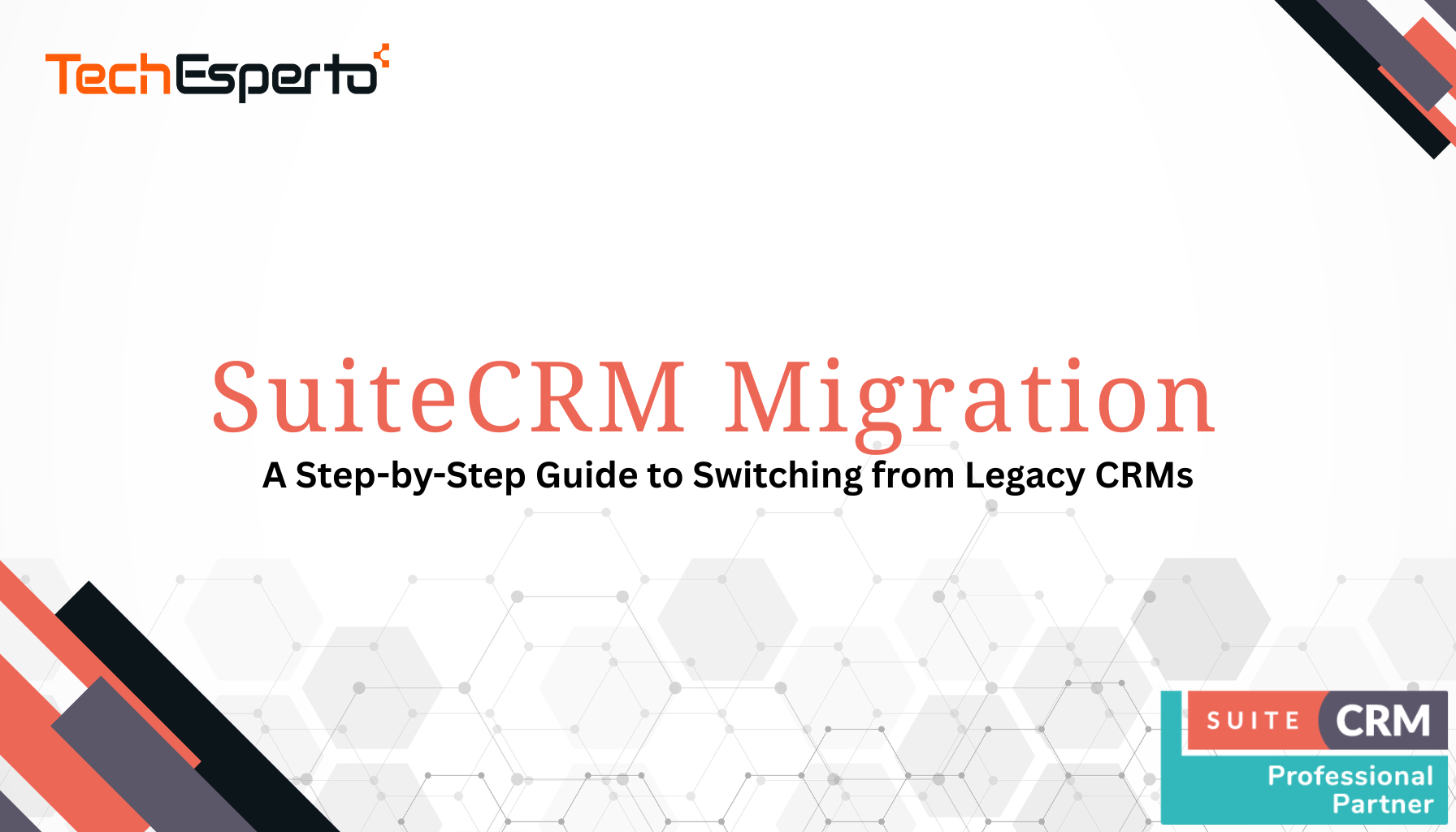
SuiteCRM Migration Made Simple: A Step-by-Step Guide to Switching from Legacy CRMs
Migrating from a legacy CRM is often one of the most intimidating decisions a business can make. Years of data, thousands of records, and deeply rooted workflows can make the transition seem complex — even risky. But what if migration didn’t have to be painful?
At TechEsperto Solutions, the official SuiteCRM Professional Partner, we’ve helped dozens of organizations successfully migrate from Salesforce, Zoho, HubSpot, and other legacy systems into SuiteCRM — quickly, securely, and without data loss.
This guide will show how your business can modernize its CRM without disruption — and why SuiteCRM is the smarter, future-ready choice.
Why Businesses Move Away from Legacy CRMs
Most legacy CRM systems were built for a different era. They’re often expensive, inflexible, and heavily reliant on vendor support. Over time, these limitations become barriers to scalability and innovation.
Common challenges include:
- High licensing costs that increase with every new user.
- Limited customization, forcing teams to adapt to rigid processes.
- Vendor lock-in, restricting access to data and integrations.
- Complex upgrades that require downtime or external consultants.
SuiteCRM, by contrast, is open-source, flexible, and cost-efficient. It offers everything you expect from enterprise-grade CRMs — sales, service, marketing, analytics — but without the recurring license fees or control restrictions.
Also Read: SuiteCRM Customization
Why Choose SuiteCRM for Migration
Before we dive into the migration process, let’s understand why SuiteCRM is worth the switch.
- Zero Licensing Fees: Pay only for implementation and support, not recurring subscriptions.
- Full Data Ownership: You control where your CRM data is stored and how it’s used.
- Unlimited Customization: Adapt the platform to your workflows, not the other way around.
- Smooth Integrations: Connect SuiteCRM easily with ERP, billing, and marketing tools.
- Future-Proof Technology: Enjoy continuous improvements from a global open-source community.
When combined with TechEsperto’s migration expertise, these advantages make SuiteCRM the most dependable long-term CRM solution available today.
Also Read: Why Open-Source SuiteCRM is the Smart Choice for SMEs and Enterprises
The TechEsperto Approach: Migration Without Chaos
We believe migration should be strategic, not stressful. Our SuiteCRM migration framework ensures data integrity, minimal downtime, and full operational continuity — even during transition.
Here’s how we make it simple:
Step 1: Discovery and Data Audit
Before migration begins, we conduct a thorough audit of your existing CRM — whether it’s Salesforce, Zoho, HubSpot, or a homegrown system.
This step identifies:
- The total number of records, modules, and dependencies.
- Duplicates, inactive fields, and obsolete data.
- Key automation rules and third-party integrations.
By understanding your data’s structure, we create a migration blueprint that ensures nothing valuable is lost.
Step 2: Defining Business Goals and Mapping Requirements
Every organization uses its CRM differently. That’s why we focus on aligning migration with your goals.
We work closely with your team to:
- Identify modules that matter most (Sales, Service, Marketing, etc.).
- Define how legacy data maps to SuiteCRM structures.
- Prioritize improvements like workflow automation or reporting.
This ensures your new CRM isn’t just a copy — it’s a better version of what you had before.
Step 3: Data Cleansing and Standardization
Migrating data “as is” can carry over old inefficiencies. Before transferring anything, we clean and standardize records — removing duplicates, correcting formats, and consolidating contact data.
Clean data means faster system performance and better analytics post-migration.
Step 4: Migration Execution
Using custom scripts and secure ETL tools, we migrate:
- Accounts, Contacts, and Leads
- Opportunities and Deals
- Activities, Notes, and Tasks
- Emails and Attachments
- Custom Fields and Relationships
TechEsperto uses a sandbox environment to validate data before final deployment, ensuring accuracy and consistency.
Also Read: Benefits of SuiteCRM Integration
Step 5: Customization and Process Optimizatio
Once your data is in SuiteCRM, we tailor the platform to your exact workflows.
This includes:
- Custom module creation.
- Dashboard and KPI setup.
- Workflow automation for repetitive tasks.
- Integrations with third-party tools (ERP, Mailchimp, Twilio, etc.).
This step turns your new CRM into a growth engine — not just a data repository.
Also Read: SuiteCRM Open Source Benefits for Businesses
Step 6: User Training and Change Management
A successful migration isn’t just about technology — it’s about people.
We train your teams to:
- Navigate the new interface.
- Use customized features effectively.
- Understand how automation improves efficiency.
TechEsperto’s training programs ensure fast adoption and long-term ROI.
Also Read: SuiteCRM for Customer Support
Step 7: Post-Migration Support and Maintenance
After go-live, we continue monitoring system performance and resolving any data inconsistencies.
Our post-migration support includes:
- Performance tuning and load testing.
- Security audits and role-based permissions.
- Ongoing customization and reporting improvements.
Our goal: a seamless transition with zero operational downtime.
Why Choose TechEsperto for SuiteCRM Migration
Migrating a CRM is more than a technical project — it’s a business transformation.
Here’s why businesses worldwide trust TechEsperto Solutions:
- Official SuiteCRM Professional Partner status.
- Experienced migration experts with deep CRM architecture knowledge.
- Proven methodology for risk-free migration.
- Custom integration capabilities for ERP, telephony, and marketing tools.
- End-to-end support — from planning to post-deployment.
We’ve successfully executed SuiteCRM migrations for healthcare networks, real estate firms, SaaS providers, and public organizations — with measurable improvements in data quality, automation, and team efficiency.
Also Read: SuiteCRM Cost Savings
Frequently Asked Questions
How long does a typical SuiteCRM migration take? + -
It depends on data volume and complexity, but most migrations are completed within 4–6 weeks with zero downtime.
Can TechEsperto migrate from any CRM platform? + -
Yes. We migrate from Salesforce, Zoho, HubSpot, Microsoft Dynamics, SugarCRM, and even legacy on-premise systems.
What happens to my existing integrations? + -
We rebuild or enhance your integrations using SuiteCRM’s open API, ensuring smooth connectivity with all business tools.
Is my data secure during migration? + -
Absolutely. All data transfers are encrypted, validated, and securely handled on ISO-compliant environments.
Will my team need retraining after migration? + -
Yes — but we make it simple. Our user training ensures everyone quickly adapts to SuiteCRM’s interface and new workflows.
The TechEsperto Promise
Every migration is an opportunity to modernize, optimize, and future-proof your business systems.
At TechEsperto Solutions, we don’t just move your data — we re-engineer your CRM to deliver better performance, stronger security, and measurable ROI.
Our mission is simple: make SuiteCRM migration easy, fast, and fail-safe for businesses of all sizes.
Also Read: SuiteCRM vs Salesforce: Which CRM Delivers Better ROI
Conclusion: Ready to Make the Move?
Migrating from legacy CRMs doesn’t have to be complicated. With TechEsperto Solutions, the process becomes structured, secure, and surprisingly simple.
Future-proof your business with an open-source CRM that grows as you do.
👉 Download our SuiteCRM Migration Guide today and take the first step toward a smarter, scalable CRM with TechEsperto Solutions — your trusted global SuiteCRM Professional Partner.


