How to Become SuiteCRM Expert? Quick Learning Guide
CRM, full form Customer Relationship Management, is a set of management tools that help you manage business relationships with your present and future customers as well maintain intra-business communication, resource management and customer services. Do you know What is SuiteCRM? It is free or no? and how to become SuiteCRM expert? may be not.
Here, you can find leverage quick guide to become SuiteCRM developer, administrator or sales expert. But first we know how CRM software is useful for a business?
CRM software system helps you track your interactions with your customers, provide services, and effectively manage your customers at an individual level, such as their birthdays and anniversaries. A CRM makes it much easier to cater to the specific demands and needs of your customers at a personal level and develop a business relationship of trust.
Any and all sort of business interactions are a just click away with custom management software. You can manage sales, customer contact info, future business opportunities and tailor marketing strategies based on the feedback and customer data you have received, all of which is stored directly in your system. CRM provides you with powerful data management and data processing tools that allow you to grow your business and reach more and more customers efficiently and saves you a lot of work and money spent otherwise in data tabulation and record keeping.
What is SuiteCRM?

SuiteCRM is a cross-platform PHP based open-source sofware application that is free to use. Soon after its release it has become a viable and popular alternative to proprietary CRM software developed by the likes of Microsoft and has seen widespread acceptance by the community and usage by government agencies like the National Health Service of the UK.
SuiteCRM was born after SugarCRM pulled the plug on its own open-source CRM software. The suite was first released in the October of 2013 and was based on the last open-source software release of SugarCRM and since then, it has not looked back.
The application has been downloaded almost a million times since its release and with periodic updates and security patches courtesy of the 90,000 community developers has made SuiteCRM a leading entity in the CRM software sector.
With periodic bug fixes, security updates, functional improvements and new modules, SuiteCRM is a whole new animal after almost 6 years of its original release and has answers for all relevant CRM related issues and needs.
The developers have made their intentions clear of keeping the software always open-source and has provided a roadmap of planned enhancements and that the community and the public can see and provide their inputs along with an extensive directory of available enhancements with both free to use enhancements and paid-enhancements available.
Is SuiteCRM free?
SuiteCRM is an open-source application officially maintained by Sales Agility and is available for free on their website. Anyone can download and use the software and add enhancements as per their needs after checking them in the directory of enhancements available on the website.
One can also go for the paid-enhancements which also work well with the application but these enhancements are not mandatory and in no way provide a different experience. It’s up to the developers of the enhancements whether they want their advancement to be available for free or not.
The application in its original form is free and there are thousands of functionality enhancements available which are also free to download and use.
SuiteCRM vs SugarCRM: Price & Features Comparison
While the original SuiteCRM application is based on the last available open-source code for the free SugarCRM application, the two applications are vastly different from each other with the former being at most a hyper extended version of the latter.
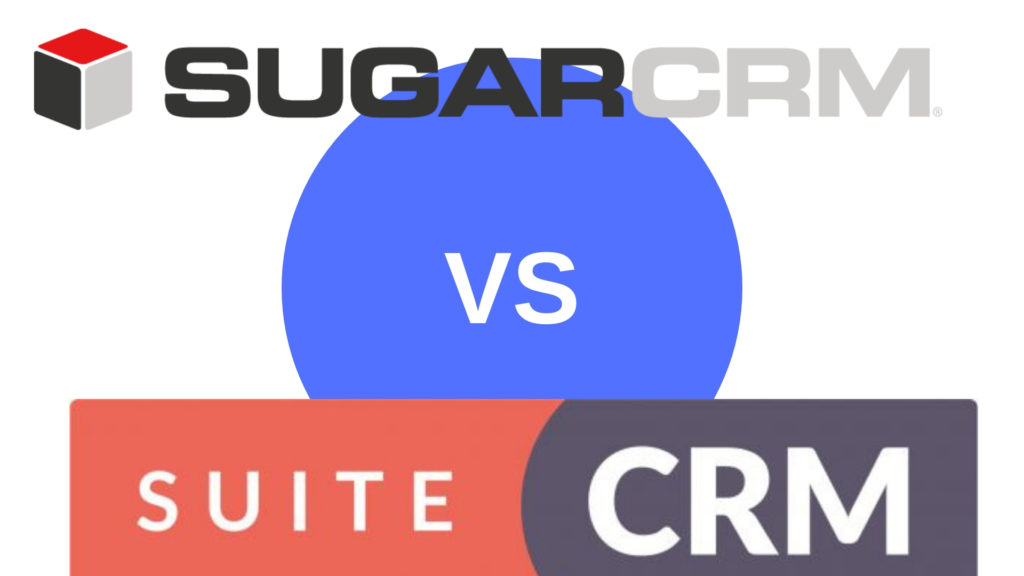
SugarCRM provided the framework for the SuiteCRM application but with years of developments and enhancements along with bug fixes and security updates, SuiteCRM has long surpassed its originator.
SuiteCRM has become a competitor of the very application it was born from and has taken over the mantle of the definitive alternative CRM application.
The most notable of differences being how SuiteCRM won the BOSSIE awards in 2015 and 2016 for the world’s best open-source CRM, an award which was previously won by the open-source SugarCRM for 8 years.
The two applications have grown further apart with the addition of various modules to the last open-source SugarCRM. These modules are; Products, Quotes, Contracts, Invoices, PDF templates, Workflow, Reporting, Search, Events, Google Maps, Teams Security, Portal, Responsive theme, Outlook Plug-in and Surveys.
center>
With more than 50 updates since the initial release, it is safe to say that the SuiteCRM has long overcome the shadow of a SugarCRM copy and become an independent entity.
How to download and install SuiteCRM?
System Requirements:
|
Linux, Unix, Mac OS |
Any version supporting PHP |
|
Windows |
Windows Server 2008+ |
|
PHP |
5.6, 7.0, 7.1, 7.2 |
|
Web Server |
|
|---|---|
|
Apache |
2.2, 2.4 |
|
IIS |
8, 8.5 |
|
Database |
|
|
MariaDB |
5.5, 10, 10.1, 10.2 |
|
MySQL |
5.5, 5.6, 5.7 |
|
SQL Server |
SQL Server 2008+ |
|
Browsers |
|
|
Chrome |
55+ |
|
Firefox |
52+ |
|
IE |
11 (compatibility mode not supported) |
|
Edge |
26 |
|
Safari |
6+ |
To download and install SuiteCRM you have to visit the official SuiteCRM website and download the latest version of the application.
- After the files have been downloaded you’d need to unzip the files and start the installation process. and setup permissions simultaneously for the process.
- Locate the directory on the web server in which the SuiteCRM directory will be located(most commonly the root directory, or within a sub-directory).
- This creates a “SuiteCRM” directory within your selected parent directory and paste unzip setup file.
- Once you have successfully copied the SuiteCRM files to your web or local server, you need to install SuiteCRM by following the on-screen installation wizard. You can navigate to the wizard by entering the following in your web browser:
C:\xampp\htdocs\SuiteCRM-7.10.11
Local xamp server (Windows
- Click next and again review the information Click next.
- Review the license, check I Accept, and click Next. The installer checks the system for compatibility and then displays the Installation Options page.
- Choose typical installation option and click on display Database type.
- Select database and install in your system.
- Enter required information, like host name and host instance. After that enter database password.
- Finish installation.
Do you have any problem? Request for SuiteCRM installation support
Users can choose between two installation modes, Custom and Typical. The typical mode is recommended and it does everything for you without needing any external guidance and permissions while the custom installation requires you to manually set permissions, installation directory and the database to be managed by the software.
The custom installation wizard helps you configure the application specifically to your special and subjective requirements which may not be possible with the typical installation wherein the wizard assumes certain requirements to have already been met and the needs that the application has to fulfill.
Features of SuiteCRM
Suite is a full-fledged alternative to proprietary CRM applications and comes loaded with a multitude of features to help you and you business to effectively pursue and maintain customer relationships, store and process sales data, and make adjustments based on the data collected.
Some of the highly rated features of Suite CRM are:
- Sales – Maintain the sales details and allow your sales employees to directly input the details regarding all leads, sales and potential sales into the database.
- Workflow – Manage the repetitive tasks and automate those using SuiteCRM model business processes and make your workflow streamlined and efficient
- Customer Self-Service – Allows customers to directly report their problems and the necessary details and frees your support staff off the burden of manually tabulating, interpreting and understanding everything.
- Invoices – Create instant invoices by filling in the customer and sales details and save the time spent on setting up and starting a different invoice making application. Example – Integrate accounting software with SuiteCRM
- Projects – Create projects and manage and monitor the work progress along with the performance of all those who are assigned to the project and the customer info collected.
- Marketing – Use the customer data and feedback collected to devise marketing strategies and focus on efficient and effective marketing tailor made to the preference of the customers and the future customers you are targeting. Example – Mailchimp email marketing SuiteCRM integration
- Finance Management – Manage the expenditures and income of your business and allocate resources as you see fit for your business operations.
- Template Quotations – Use pre designed templates to produce quotations that easily catch the eye of the customer.
- ROI Calculation – Calculate the return on investment of your investments using real time data management and take financially sound decisions.
How to learn SuiteCRM?
Training is delivered by consultants who have years of experience and knowledge of SuiteCRM and business processes.
There are a number of training modules available, namely:
- Boot Camp training – Your employees visit the company wherein they configure the CRM and provide your employees the required training.
- On Site training – The company consultants go to the business offices and provide on site training.
- Remote training – Training is done via video conferences over the internet provided by company consultants.
- Video tutorials – Video tutorials tailored to your specific system needs are made and sent over by the company to help you learn Suite.
- Custom User Guides – Consultants make custom user guides as per your customer relationship management system needs and provide in depth knowledge that will help users to learn Suite in their own office.
Using these training modules you can train your employees for the job you want them to perform.
Whether it is as a user, or an admin or a developer, your employees will get the training needed to perform their required job.





