SuiteCRM Integration with QuickBooks – Quick Guide & Benefits
Looking forward to reducing data entry errors as well as getting rid of redundant data? Well, integrating QuickBooks with CRM can be your out of the box pick. We can help you combine the rich and vast knowledge offered via QuickBooks in order to bypass data inaccuracies. Incomplete information can be harmful to business. When you integrate SuiteCRM with QuickBooks, you can easily manage data amidst an array of systems. Further, you can automate tasks, log data and track changes & updates easily. This sort of integration is of utmost value when it comes to syncing the products, quotes, contacts and even the invoices.
SuiteCRM integration with QuickBooks is a bi-directional sync method. Meaning, sync happening at one place is automatically deployed on the latter.
You can easily unlock the sync capabilities for new & updated customer’s info, new & updated invoices, new & updated products and much more.
You can typically integrate leads, contracts, quotes, sales history, inventory, accounts, credit history, payment info & histories, customer data and more, between the Suite & QuickBooks, respectively. Two-fold data security is maintained in this sort of integration. Thus, privacy is never compromised.
Let’s talk about what are the major benefits of SuiteCRM QuickBooks integration?
Benefits of SuiteCRM QuickBooks Integration:
1. Secure & Reliable Sync
Without any manual intervention, simply synch each and every bit of data with just a single click.
Around the clock bi-directional synchronization is available for contacts, quotes, products, invoices and much more. Data sync is secured and is made with QuickBooks API in order to connect with the SuiteCRM. As soon as data pertaining to any customer, product or invoice is entered, the same can be easily synced instantly.
2. Agile Mapping
Techesperto offers around the clock intuitive field mapping which can make the QuickBooks mapping easier. Pick the module which you wish to map and get the work done in a blink of an eye. You can even synchronize selected records from an array of options, you’re no longer required to sync each and everything, again and again, respectively.
3. Schedule Synchronization:
With a single tap, sync all your records instantly. This is only possible through robust and agile QuickBooks integration. You can easily review the logs. One can keep a track of info related to complete sync. Know either the sync is successful or not. Have deeper insights about the instant as well as scheduled sync.
4. QuickBooks integration: Better Accounting
As a matter of fact, long gone are the days when bookkeeping systems were in fashion. Techesperto can help your organization with QuickBooks integration which can ensure a perfect information flow amidst your company’s CRM as well as the accounting system. Thus, we can say you can unlock a 360-degree view of your all customer data.
Not only this will eliminate the duplicate entries, but this would also lead to enhanced productivity. Integrating applications and software deployed in business can result in a win-win for the organization.
Also Read,
How to Integrate QuickBooks With SuiteCRM?
Quickbooks listed in top most accounting software & it is using by 4.2 million small business owners across the globe. If you are looking for top rated accounting software for you business it is the best.
There are following steps required for integrating QuickBooks accounting software with customer relationship management system.
Step 1. Download QuicBooks plugin from SuiteCRM store.
Step 2. Open SuiteCRM system.
Step 3. Goto Admin>Module loader and upload the Zip file of plug-in.
Step 4. Once QuickBooks Plugin zip file uploaded, click on install & follow the procedure.
Step 5. Your plugin installed successfully
Screenshots:
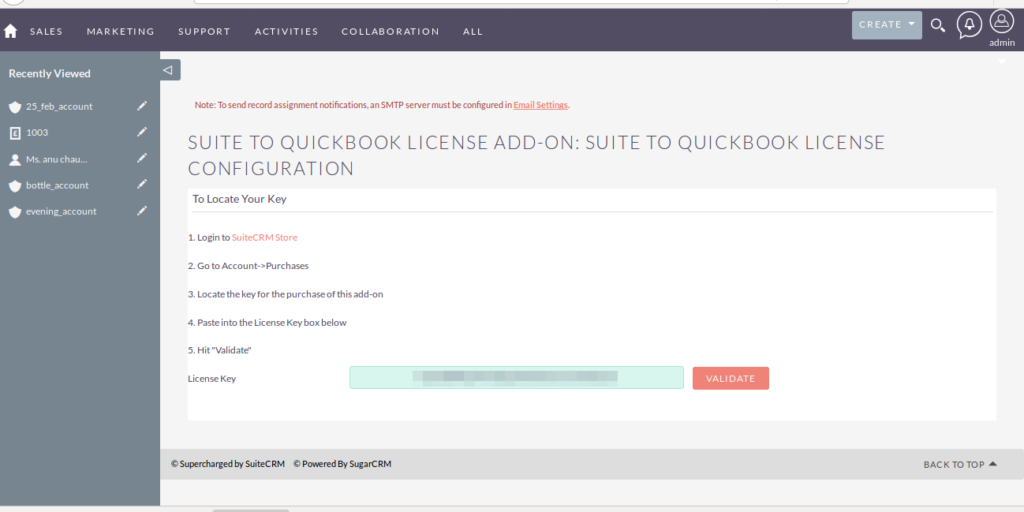
API key validation
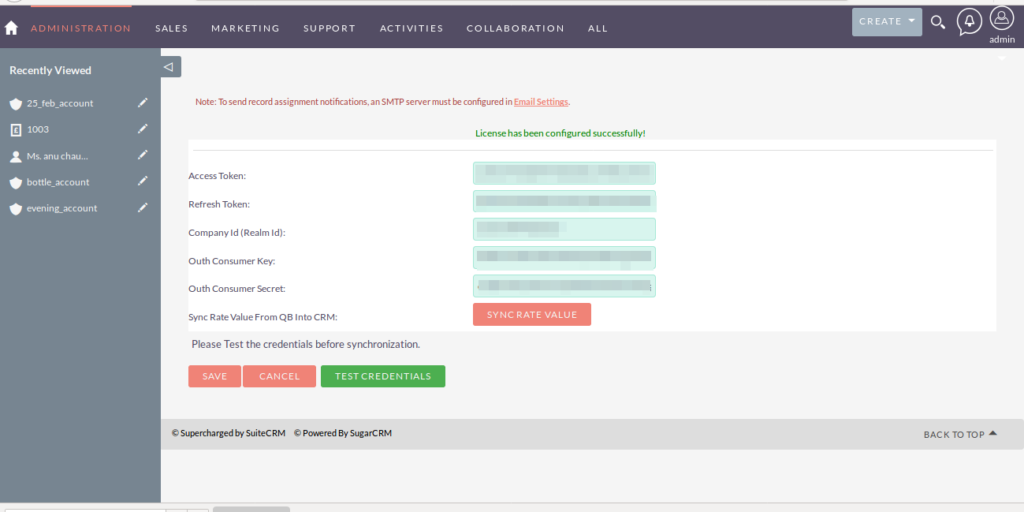
Account Module




